Download Nox Player Free Android Emulator 2024

Nox Player works as an Android emulator to run gaming or chatting apps on your PC instead of your phone. Nox player is completely free and works from Android 4.4.2 followed by 5.1.1 and the latest version is Android 7.1.2.
Nox works through apk applications that you can download in advance from any online store, or you can access the Play Store using your Gmail email and download games and applications directly from this store. Thanks to Nox Player Android Emulator you can easily control applications from your computer using your mouse and keyboard, and thanks to the settings you can choose the appropriate look or interface that suits you, whether it is a normal phone or tablet.
Download Nox Player Android Emulator to Run Apps on PC
With Nox App Player Android Emulator, you can install or remove any application you want. The ease of installing applications on the program gives you the opportunity to try any application on your computer before downloading it to your phone. All you need to do is download the Nox App Player emulator on your computer and start downloading and installing your favorite games and applications from your computer in apk format or through the Play Store directly to the emulator. The program is easy to use and compatible with the capabilities of your computer.
Nox App Player Features
- A program with a simple and fast user interface and does not require any previous experience to use.
- Once you open the program, you will find everything normal and simple like any small program.
- Ease of use of applications, as you will notice a big difference between using the application on the phone and using it on the computer in terms of ease of movement and speed of typing or games.
- Each icon in the program explains to you very easily what its features, necessity and advantage are in the program, so do not worry about how it works.
- VPN issue resolved.
- You can customize Nox Player to your device's minimum capabilities by adjusting the settings to the RAM size or CPU size that suits you, whether you are using it for casual apps or games.
- The ability to record video while playing on Nox is a very special feature, in addition to the ability to take a screenshot with a small button.
Nox Player System Requirements
- You must have Microsoft .NET Framework as well as Direct X.
- NOX works on all Windows systems starting from Windows 7 to 10 in 32-bit and 64-bit versions and works on Mac systems.
- The program works on Intel processors and also works on AMD DUAL CORE.
- To install the software, you must make at least 1.5 GB of free space available on your hard disk for the applications and games that you will install later.
- You should also allow another 300MB of space for system files on your hard drive.
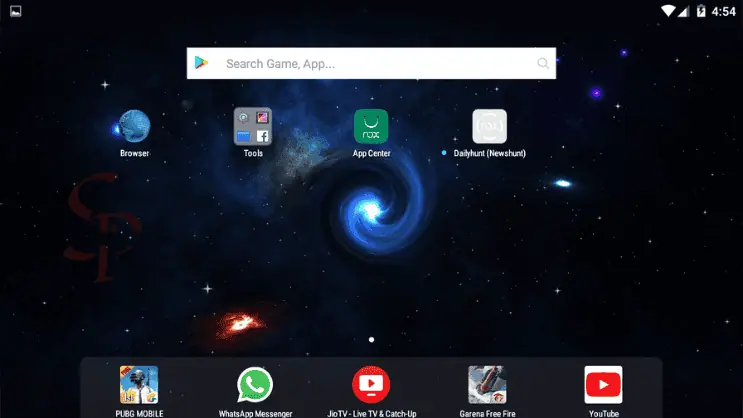
NOX PLAYER Android Emulator will give you a good impression when used in games. Download the program and enjoy many free features and characteristics. Try all the applications and games that you have not tried yet because of fear of the phone or lack of space or insufficient RAM or fear of the phone being weak due to many games.
Solve the problem of stopping at 99% when running NOX PLAYER
- Press the Windows key and the letter R on your keyboard.
- In the RUN menu, type msconfig, and then press OK.
- Go to the boot section.
- A little bit below you will find the Advanced Options button, click on it.
- At the top left you will find a box called Number of Processors. Select the box and a drop-down menu will open.
- Select number 4 or 2 from the list if it exists and save it.
- Restart your computer and the problem will be solved.
Information about downloading the Android emulator
| Program name | NOX APP PLAYER |
| Program size | 510 MB |
| Software developer | Nox Team |
| Program classification | Android Emulator |
| Software release | Latest version |
| Software License | Free |
| Operating Systems | Windows 7 / Windows 8 / Windows 10 / Windows 11 |
It was all about downloading Nox Player to run Android apps on your PC. If you have any questions or suggestions, please leave a comment and we will reply you as soon as possible. To download the latest software and apps, visit us again via Google search engine and type our site name sigma4pc.
تعليقات
إرسال تعليق