Download Windows 11 64 bit with direct link original ISO

Download Windows 11 64-bit: Windows 11 ISO Arabic English French The original official version from Microsoft. This is the latest version of Windows 11 for the 64-bit kernel. It includes all Windows 11 editions in one ISO file.
Download Windows 11 64 bit with direct link original ISO
Through this article, we will provide you with links to download the original Windows 11 version with a direct link in Arabic, English and French, the latest version of Windows 11 in ISO format, the final version officially released by Microsoft. Windows 11 ISO is now available! Although Microsoft says that Windows 11 is only available for supported computers, it can be used on unsupported computers using ISO - at your own risk - and all features will work fine (we may discuss this in future articles, God willing).
The Windows 11 (version 21H2) ISO file of the new operating system contains all editions (Pro, Home, Enterprise, Education, etc.). The new operating system requires 64-bit processors, so the ISO file is not offered in the 32-bit version.
Windows 11 version 21H2, also known as the October 2021 Update, was released on October 5, but availability depends on your device location. If you can't wait for the free update notification on Windows Update, you can download the Windows 11 version 21H2 ISO to update your devices right away or perform a clean install.
To download the ISO file for Windows 11 version 21H2, you can download the file from the Microsoft website or download Windows 11 iso with a direct link in multiple languages via the download links attached at the end of this article.
Windows 11 editions available inside ISO file
Following the same approach that Microsoft took during the launch of Windows 10, which now includes all types and versions of the system in the same ISO file, Windows 11 is also available in all its versions in a single ISO file. Here are the versions of Windows 11 that you will find inside the ISO file attached to this article:
- Windows 11 Home
- Windows 11 Home N
- Windows 11 Home Single Language
- Windows 11 Education
- Windows 11 Education N
- Windows 11 Pro
- Windows 11 Pro N
- Windows 11 Pro Education
- Windows 11 Pro Education N
- Windows 11 Pro for Workstations
- Windows 11 Pro N for Workstations
Windows 11 64 bit system requirements
Windows 11 system requirements have become a bit more complicated compared to previous versions of Windows, as TPM 2.0, Secure Boot, and some processor types have become requirements for installing Windows 11 on different computers. Here are the Windows 11 installation requirements, listed on Microsoft's website:
- Processor: 1 gigahertz (GHz) or faster with two or more cores on a compatible 64-bit processor or system on a chip (SoC).
- RAM: 4 GB (gigabyte).
- Storage: 64GB or more storage device.
- System Firmware: UEFI, Secure Boot compatible.
- TPM: Trusted Platform Module (TPM) version 2.0.
- Graphics Card: DirectX 12 or later compatible with WDDM 2.0 driver.
- Display: High definition (720p) display with a diagonal greater than 9 inches, 8-bit per color channel.
- Internet connection and Microsoft account: Windows 11 Home requires an Internet connection and a Microsoft account.
- Getting your device out of Windows 11 Home and into S mode also requires an internet connection.
- For all editions of Windows 11, Internet access is required to perform updates, download, and use certain features. A Microsoft account is required for some features.
Windows 11 system images
Of course, everyone knows that Microsoft has radically changed the look and feel of Windows 11, and there are many, many new features in the new Windows 11 that we cannot cover in this article. Therefore, we present some images that illustrate some of the changes that have occurred in the system:
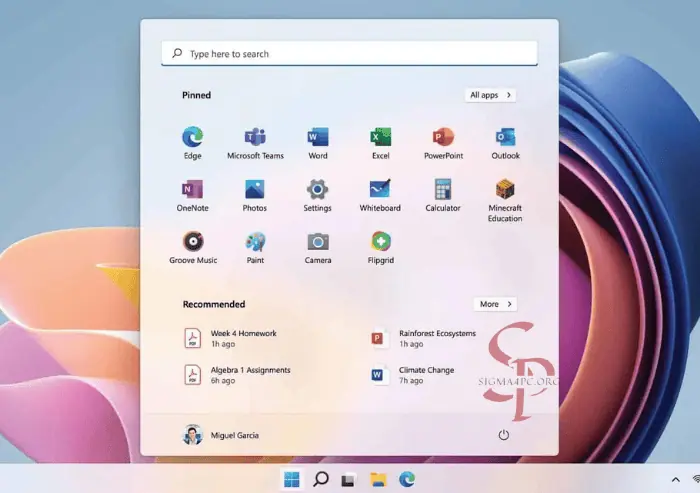
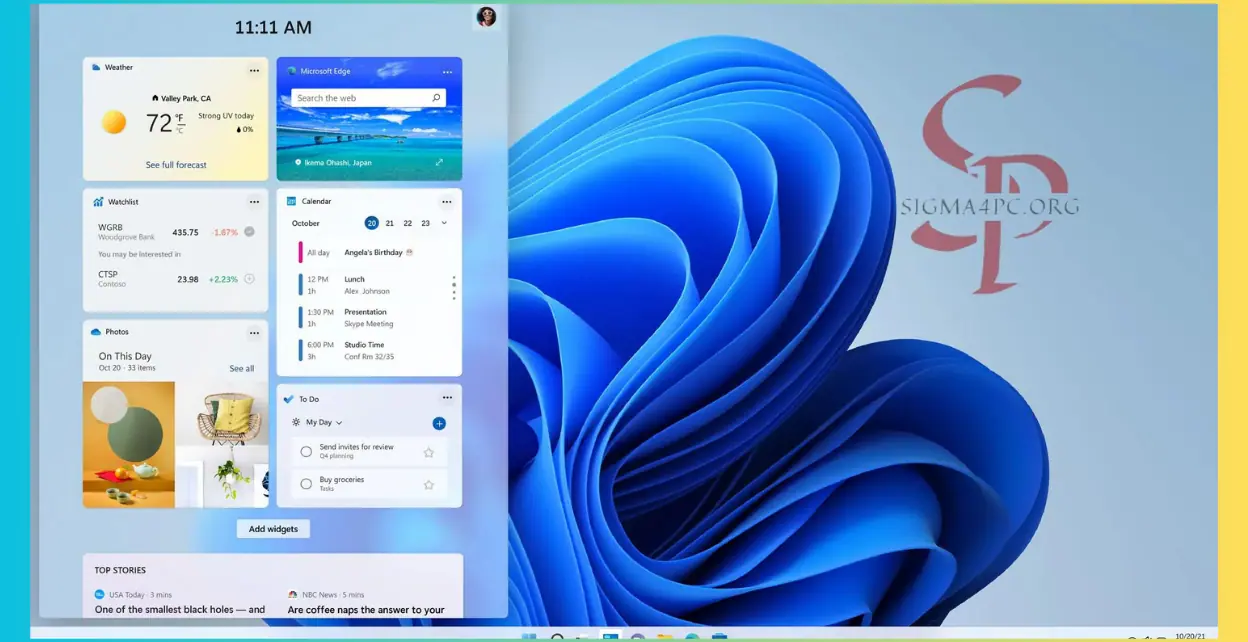
1. Go to the Windows 11 ISO download page on Microsoft’s website via this link:
تعليقات
إرسال تعليق